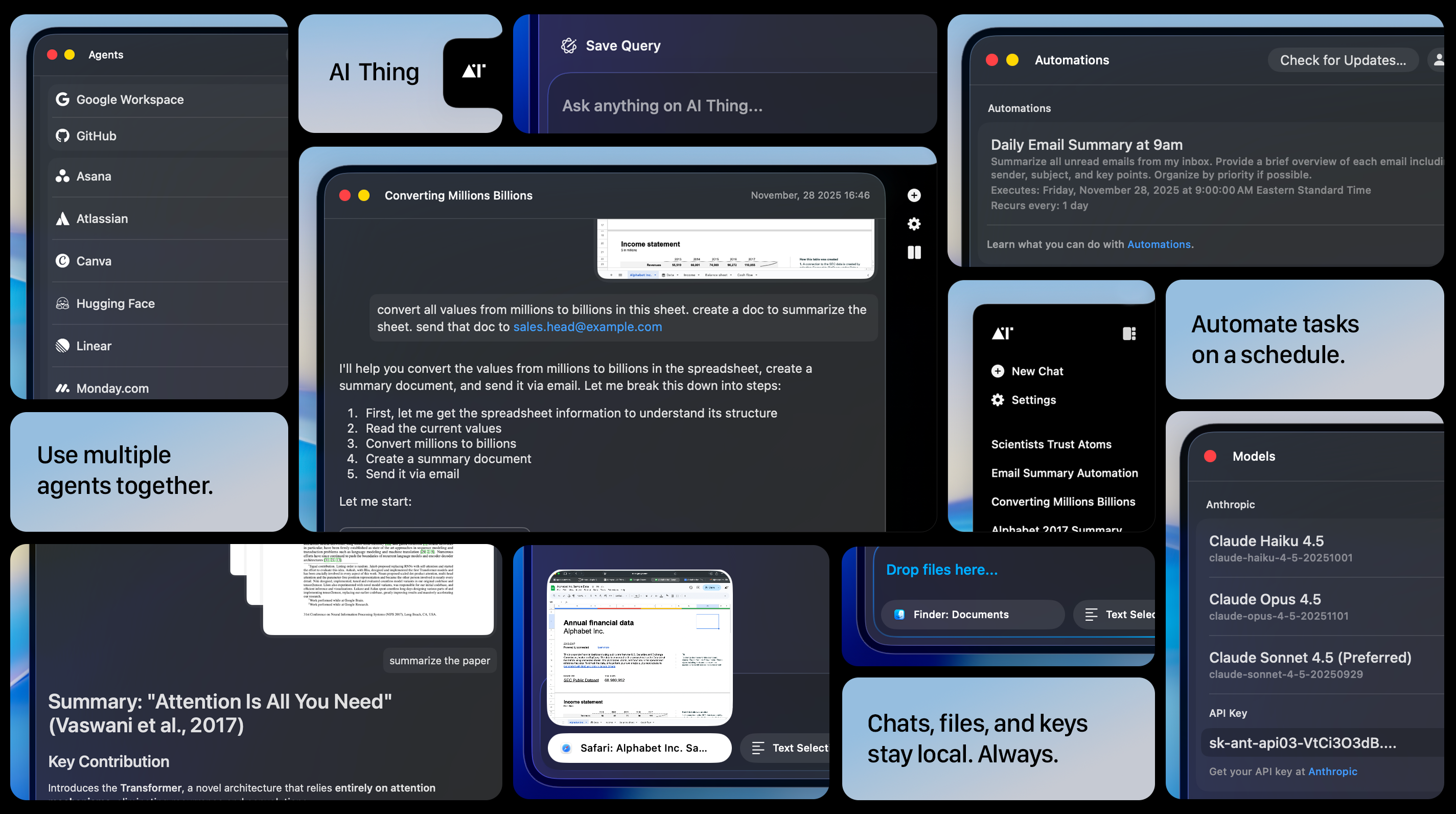
Download for Mac
Frangipani (2.1) goes open source and expands your AI choices with OpenAI and Google model support—plus the ability to add your own.
A Quick 2.0 Recap
Version 2.0 was a major redesign focused on simplicity, privacy, and autonomy, introducing:- BYOK models (Anthropic)
- Custom MCP servers (remote or local)
- One-click agents
- Recurring automations
- Context without copy/paste
- And much more…
Open Source
AI Thing is now fully open source. Browse, audit, or contribute to the codebase: https://github.com/aithing-lab/aithing-mac Open sourcing is a continuation of our commitment to privacy, transparency, and user ownership.Support for OpenAI and Gemini BYOK Models
Version 2.1 adds first-class support for:- OpenAI GPT-5 series
- Google Gemini 3 and 2.5 series
- Existing Claude 4.5 models
- Plus any additional models you want to bring yourself
Notifications for Automations
Automations now send native macOS notifications when tasks start, run, or complete in the background. No more checking or reopening a window — you’ll know exactly when something’s done.Have questions? Email us at help@aithing.dev.