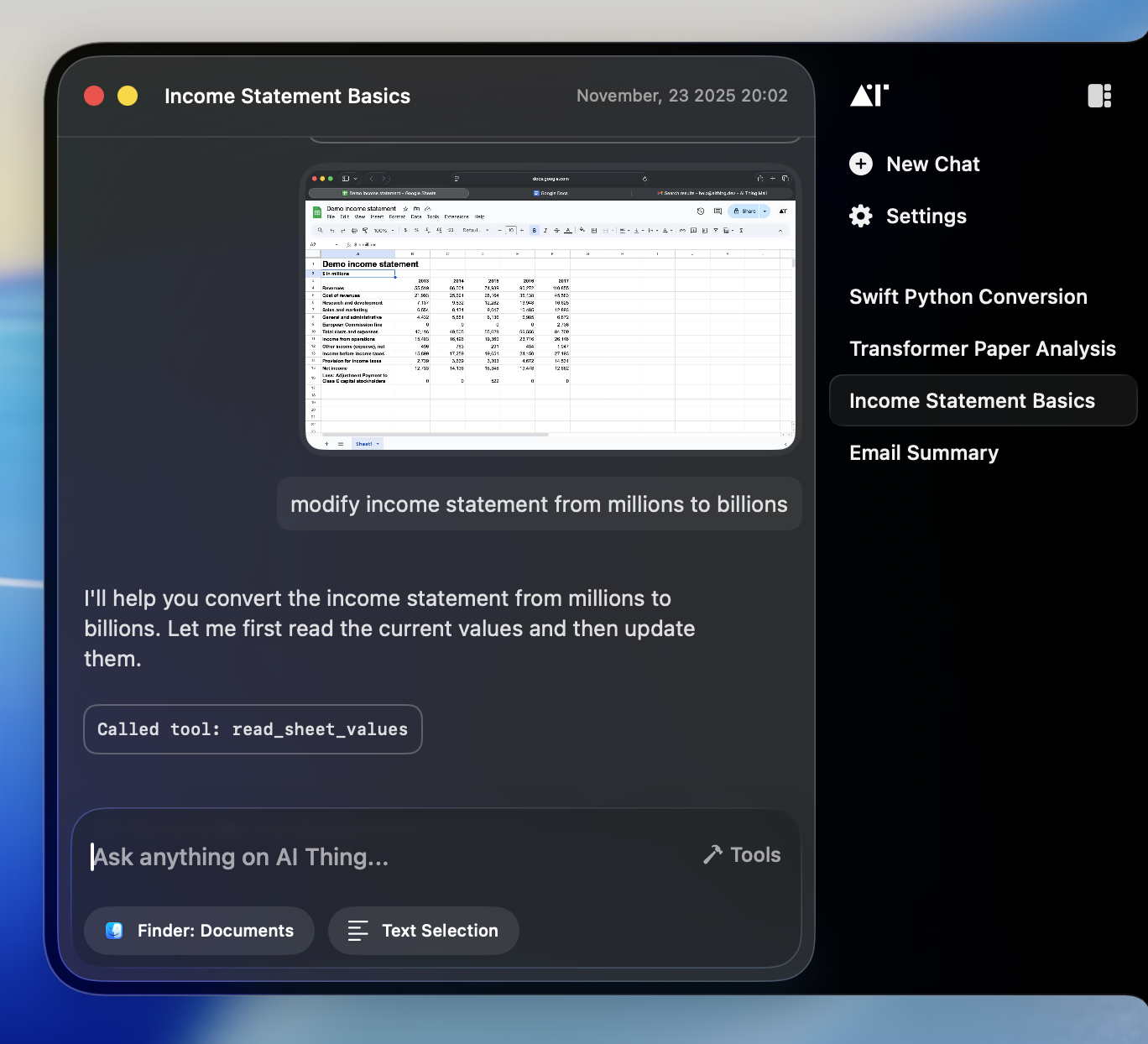
Local History keeps your data on your device, giving you full control without sacrificing functionality.
How It Works
- All conversations are stored locally on your system, never on our servers.
- You can view your entire history at any time.
- Continue a past conversation seamlessly.
- Permanently delete any conversation with one click.
Privacy First
- No conversations, screenshots, or files are ever uploaded or stored on AI Thing servers.
- Works perfectly with the BYOK (Bring Your Own Key) model — your API keys, your data, your device.
Why It Matters
- Many platforms store your chats to train models or upsell premium tiers — AI Thing does neither.
- There is no cloud storage for conversations, no hidden “sync” features, and we never sell your data.
- Local History gives you the best balance of privacy, continuity, and control.
Have questions? Email us at help@aithing.dev.