Just like browser tabs, you can open multiple tabs in AI Thing—each running a different task, with separate memory and agents working in parallel.
Built for Multi-Tasking
You might be debug code in one tab, researching in another, and summarizing a document in a third—all at once. Each tab is completely isolated, with its own:- Context and memory
- Active AI agents
- Screen snapshot (if using
@this) - Ongoing conversations
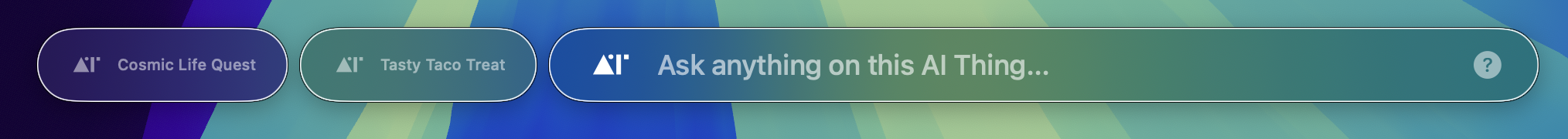
How to Use Tabs
| Shortcut | Action |
|---|---|
⌃ (Control) + N | Open a new tab |
⌃ (Control) + W | Close current tab |
⌃ (Control) + > (Right Angular Bracket) | Switch to the next tab |
⌃ (Control) + < (Left Angular Bracket) | Switch to the previous tab |
Each tab consumes its own set of resources—close unused ones to save memory and agent capacity.