Features
Manage Agents
Add, customize, and control AI agents to help you get work done
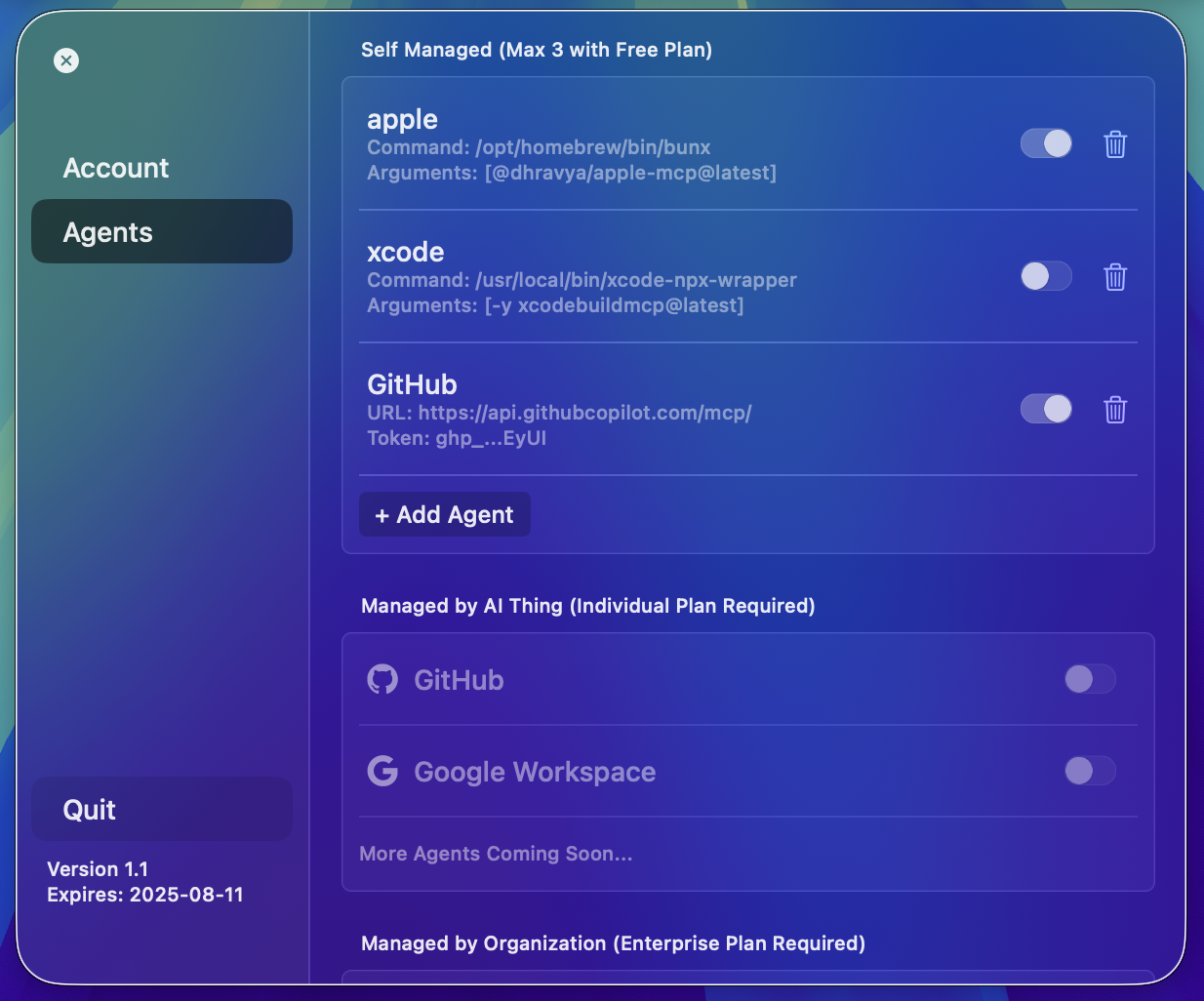
Agents are powerful helpers that perform specific tasks like building apps, working with GitHub, or integrating with custom tools. You can manage agents easily with global or local setups.
Get Started
Self Managed
Add your own agents manually using either Global or Local mode.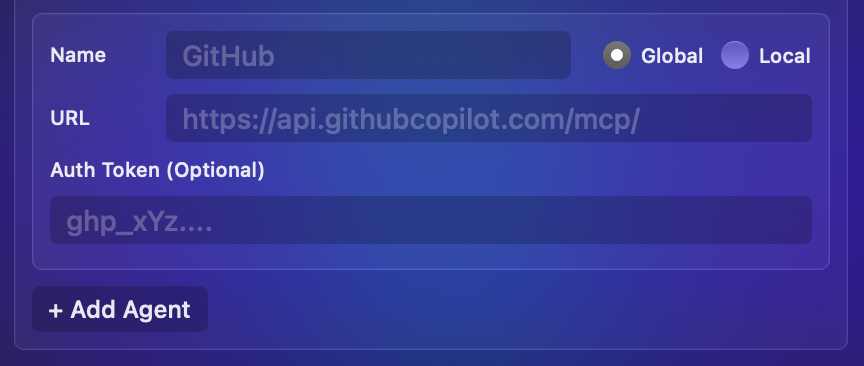
Global Mode
Use this when your agent is already hosted online (e.g. APIs, remote services).Example:
The Auth Token is optional. It is used to authenticate your access.
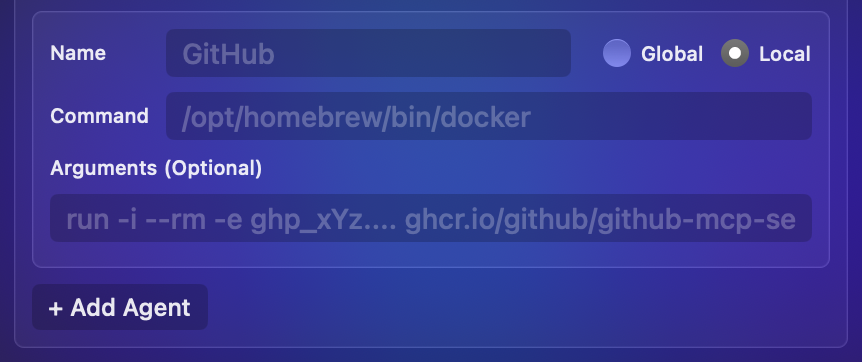
Local Mode
Use this when the agent runs locally on your own machine (e.g. through Docker, CLI tools, wrappers).Example:
Arguments are optional. These are space-separated values passed to the command.
- Click + Add Agent
- Enter the name, and choose between Global or Local
- Fill in the required fields based on the mode
- Toggle the agent ON to activate
You can add up to 3 agents with the Free Plan.
Managed by AI Thing
If you’re on the Individual Plan, you’ll get access to pre-integrated agents provided by us. These include:- GitHub (Coming soon)
- Google Workspace (Coming soon)
Upgrade to the Individual Plan to unlock managed agents.
Managed by Organization
Enterprise users can centrally configure and deploy agents for their teams. Perfect for shared workflows and sensitive integrations. Admins can:- Add and distribute internal agents
- Control access securely
- Fine-tune them for company-specific workflows
Upgrade to the Enterprise Plan to distribute internal agents.
Coming Soon
- Agent usage stats
- Share agents across users
- Import/export agent configurations
Need help setting up agents? Email us at help@aithing.dev.

